Top 7 AI Tools for Students – Updated List for You

College life can feel boring sometimes. Between assignments, research papers, exams, and group projects, finding time to do everything well seems impossible.
This is where AI tools for students come in handy. These smart AI tools 😍 can help you write better, study faster, and manage your workload more efficiently.
We’ve tested the most popular options that college students are using right now.
Whether you need help with writing, research, note-taking, or studying, there’s an AI tool that can make your academic life easier.
1. ChatGPT – Your All-Purpose AI Assistant
ChatGPT is probably the most famous AI tool for students right now. It’s like having a smart friend available 24/7 who can help with almost anything.
What makes ChatGPT special? 🤔
You can ask it to explain complex topics, brainstorm essay ideas, solve math problems, write code, or even help you understand difficult concepts from your textbooks.

The free version gives you unlimited access 🐦🔥 to generate content, which is perfect for students on a budget.
- ChatGPT also has a paid version (ChatGPT Plus) that gives you access to more advanced features.
- Free version is powerful enough for most student needs.
The best part? ChatGPT learns from your questions.
The more you use it, the better it becomes at understanding what you need.
2. Grammarly – Perfect Your Writing
Every student knows the pain of getting feedback on an assignment that says “grammar issues” or “awkward phrasing.” Grammarly fixes this problem before your professor even sees your work.
How does it work?
Grammarly checks your writing for grammar mistakes, spelling errors, and writing style issues.

It gives you real-time suggestions as you type, whether you’re writing in Google Docs, Microsoft Word, or even email.
- The free version of Grammarly is quite good.
- It catches basic grammar and spelling mistakes.
Student benefit: Using Grammarly always helps you improve your writing skills over time.😊
3. Google Gemini – Research Made Easy
Google Gemini is a conversational AI tool that can access real-time information from the internet.
What can you do with it?
You can ask Gemini questions about any text, voice, image, URLs, and video it will search the web and give you current information.

- Google Gemini is completely free and unlimited.
- Gemini can also read images, explain documents, and give quick answers that save a lot of study time.
The AI tools for students like Gemini are especially helpful when you need current information.
4. Canva – AI Creative Design Tool
Canva is an online graphic design platform that makes it easy for anyone to create visual content, like social media graphics, presentations, etc without needing extensive design skills.
What does it do?
Canva is the most helpful design tools for students. It allows you to create beautiful posters, presentations, notes assignments, certificates, social media posts, and project files in a few seconds.

- The biggest advantage is that canva does not require skills. Everything works with simple drag-and-drop.
- Thousands of ready-to-use templates for presentations, posters, and assignments.
Canva is one of the most useful AI tools for students who want to create visually clear and attractive work without spending hours designing.
5. Quillbot – Paraphrase Like a Pro
Quillbot is a rewriting tool that makes sentences simple, clear, and easy to read. Great for assignments and project writing.
What does it do?
Quillbot rewrites sentences and paragraphs using different words and structures. This is helpful when you want to avoid copying and express ideas in your own voice.
- Important note: Quillbot is a tool to help you understand and rephrase information, not to copy content directly.
- The free version lets you paraphrase up to 125 words at a time. The premium version removes this limit.
Use Quillbot when you’ve read something and want to express the idea differently in your assignment.
6. Otter AI – Never Miss Important Notes
Otter AI is perfect for students that records audio and automatically converts it to text.
How it helps:
During a lecture, Otter AI records what the professor says and creates a written transcript. You can search through this transcript later, highlight important parts👈, and even add your own notes.

- Real benefit: Instead of frantically writing notes during class, you can actually listen and participate in the discussion, having a complete record of everything that was said.
- Free plan details: Offer 300 minutes of transcription monthly, with each conversation limit at 30 minutes.
This AI tool for students also creates automatic summaries of your recordings, pulling out the key points.
7. Lovable – AI Website & App Builder for Students
Lovable is a powerful AI tool that helps students build cpmplete websites and apps even if they don’t know coding.
Just type what you want, Lovable creates pages, layouts, buttons, and designs automatically.
What makes it special?
It gives students the power to create real websites and apps without learning coding.
It feels like having a friendly tech partner who understands what you want and builds it for you instantly.
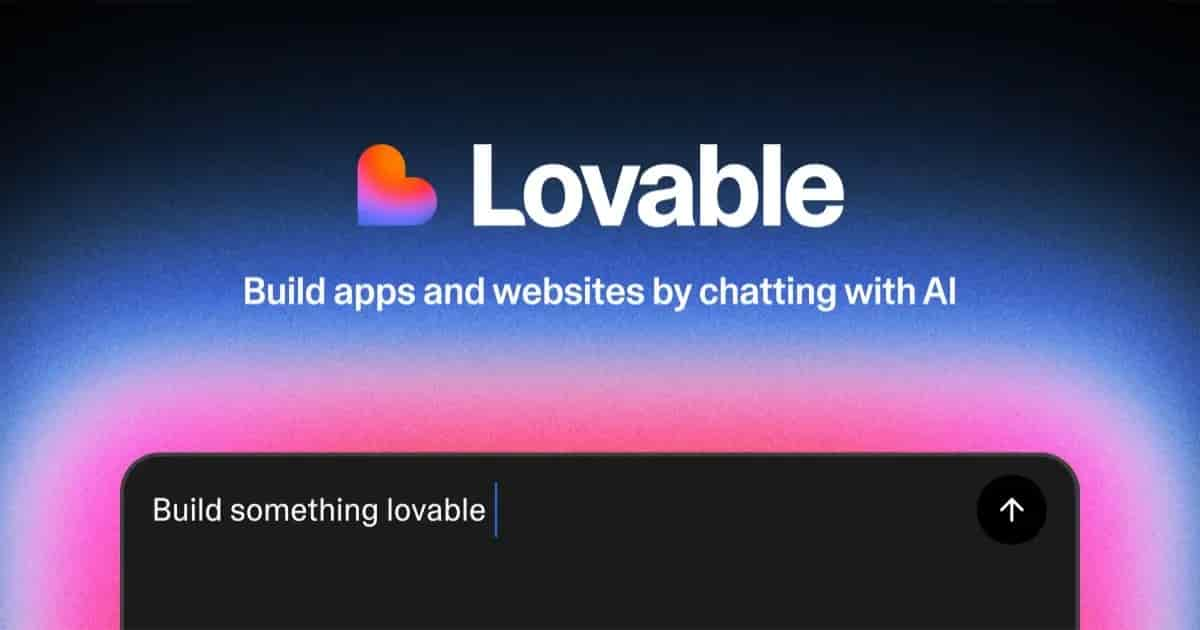
- Helps students build portfolio sites, project websites, or mini apps.
- Lovable works like a smart partner – you give an idea, and it truns that idea into a working website in a few seconds.
Lovable is perfect for students who want to build creative digital projects, present business ideas, or learn website creation in an easy way.
How to Choose the Right AI Tools for Students
With so many options available, you might wonder which AI tools for students you actually need. Here’s how to decide:
- Think about your needs: Are you struggling with writing? Start with Grammarly.
- Consider your budget: Most of these AI tools for students have free versions. You don’t need to pay for premium features .
- Combine multiple tools: You don’t have to choose just one. Many students use ChatGPT for brainstorming, Grammarly for writing, and Otter AI for lectures.
- Best practices: Use these AI tools for students as learning aids, not shortcuts.
Grow Your Skills with TalentGro Global

While AI tools for students are great for academic work, developing professional skills is equally important for your future.
TalentGro Global offers high quality courses and training programs designed specifically for college students and young professionals. 😍
By combining AI tools for studying with professional skill development through TalentGro Global, you’re setting yourself up for success both in college and in your career.
Conclusion
AI tools for students are no longer optional—they’re essential for modern college life.
Start with one or two tools that match your biggest challenges. Try the free versions first. As you get comfortable, you can explore other AI tools for students and build a toolkit that works perfectly for your needs.
Your college success is within reach. With the right AI tools for students by your side, you’re already ahead of the game.
Common Questions About AI Tools for Students
Q1: Is using AI tools for students considered cheating?
A: No, using AI tools for students is not cheating if you use them correctly. But, submitting AI-generated work as your own without any effort or understanding is dishonest.
Q2: Which AI tool for students is best for writing essays?
A: For essay writing, we recommend combining ChatGPT and Grammarly.These AI tools for students create a powerful writing support system.
Q3: Are all AI tools for students free?
A: Most AI tools for students have free versions that are ChatGPT, Google Gemini, Grammarly (basic), Quillbot, Otter AI, and Doctrina AI all offer free plans.
Q4: Can AI tools for students help me prepare for exams?
A: Absolutely! Doctrina AI is specifically designed for exam preparation. It creates practice quizzes from your notes. And ChatGPT can explain difficult concepts.
Q5: How much time can AI tools for students save me?
A: This depends on how you use them. On average, students report saving 5-10 hours per week using AI tools. The exact time saved varies based on your workload and study habits.
Q6: How can I combine AI tools for students with professional development?
A: Professional skill development requires dedicated learning. TalentGro Global offers structured courses and mentorship programs that complement your use of AI tools for students. And creating a complete development strategy for your future.
