Top 11 AI Tools for Teachers to Upgrade Your Teaching

Teaching is a rewarding but demanding profession that often requires teachers to work long hours managing tasks like lesson planning, grading, creating engaging content, and managing classroom dynamics.😐
This is where AI tools are proving essential by changing how educators work. They handle repetitive tasks and help create better learning materials, which saves significant time.
This time saved allows teachers to focus on their most important role: connecting with students 😊 and delivering effective, curriculum-aligned lessons.
In this guide, we’ll explore the best 11 AI tools for teachers that can genuinely make a difference in your classroom.
Why AI Tools for Teachers Matter
Before diving into specific tools, let’s understand why AI tools for teachers have become so important in modern education.
- Saving Time on Administrative Tasks
- Creating Personalized Learning Experiences
- Improving Student Engagement
- Reducing Stress and Burnout
1. ChatGPT – AI-Powered Content Generation
ChatGPT is incredibly useful for generating lesson ideas, creating quiz questions, writing assignment prompts, and even providing feedback on student work.
What It Does
ChatGPT is a conversational AI that can answer questions, generate text, and help with brainstorming.

Key Features for Teachers
- Generates lesson plans and unit outlines
- Writes assignment prompts and rubrics
- Provides explanations of difficult concepts
- Available 24/7 for quick answers
Best Use Cases
ChatGPT used for quickly brainstorm lesson ideas, create assessment questions, or explain a concept in multiple ways.
Pricing
Free version with basic features. Pro around $20 per month.
2. Canva – Visual Content Creation
Canva is a simple design tool that helps you create visuals like posters, presentations, and infographics using ready templates and drag-and-drop features.
What It Does
Canva provides thousands of templates and you can also customize colors, fonts, and images to match your teaching style.

Key Features for Teachers
- Pre-made templates for lesson plans, posters, and infographics
- Drag-and-drop design interface (no design skills needed)
- Access to millions of images and design elements
- Free for verified K-12 teachers
Best Use Cases
Create visually appealing worksheets, classroom posters, presentation slides, or social media graphics to share class updates with parents.
Pricing
Completely free for K-12 teachers and students.
3. Grammarly – Writing Assistant
Grammarly is an AI-powered writing assistant that checks grammar, spelling, punctuation, and clarity. It works across multiple platforms and helps both teachers and students write better.
What It Does
Grammarly analyzes your writing and suggests improvements. It helps improve the overall quality and clarity of your writing.

Key Features for Teachers
- Grammar, spelling, and punctuation checks
- Tone detection and suggestions
- Plagiarism detection
- Works with Google Docs, Microsoft Word, and email
Best Use Cases
Use Grammarly when writing emails to parents, create assignment instructions, or grading student work. Help student improve their writing before sumbitiing.
Pricing
Free version available. Premium version costs $12 per month .
4. Quizizz – Gamified Learning & Assessments
Quizizz turns assessment into a game. Students answer questions while competing on leaderboards, earning points, unlocking achievements and real-time progress tracking.
What It Does
Quizizz lets you create quizzes that students take on any device. The platform includes gamification elements like avatars, leaderboards, and power-ups .
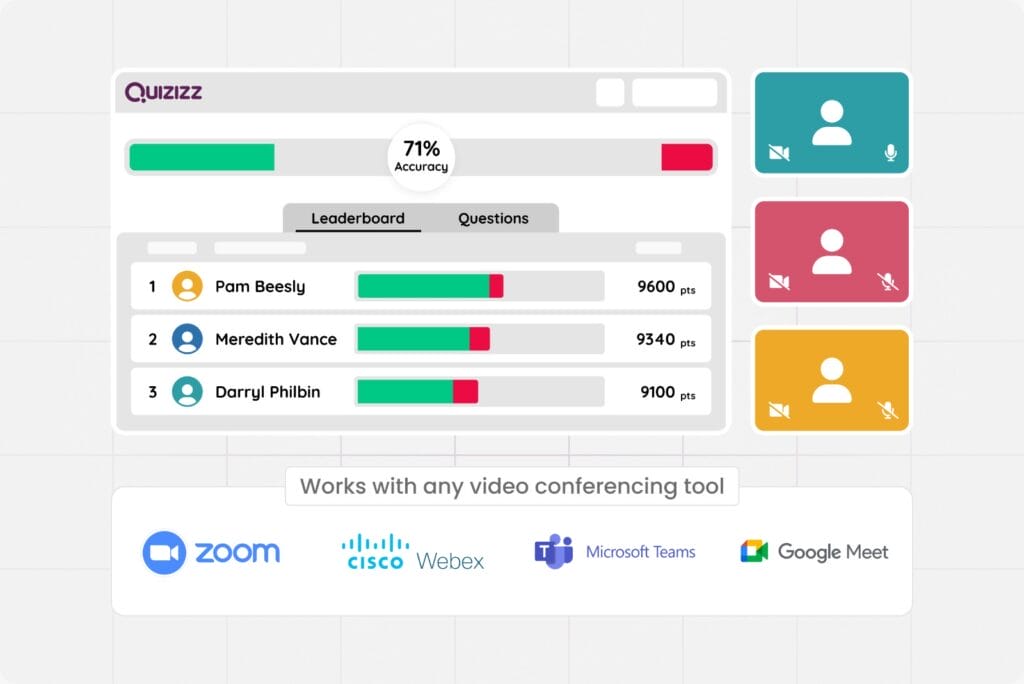
Key Features for Teachers
- AI-powered quiz creation from text or video
- Gamification with avatars and leaderboards
- Real-time insights into student performance
- Automatic grading and instant feedback
Best Use Cases
Use Quizizz for formative assessments, quick knowledge checks, or review sessions before exams.
Pricing
Free version available. Paid plans start at $12 per month.
5. Turnitin – Plagiarism Detection & AI Content Flagging
Turnitin helps you maintain academic integrity by detecting plagiarism and identifying AI-generated content. It’s especially important now that students have access to AI writing tools.
What It Does
Turnitin scans student submissions against a massive database of academic papers, websites, and student work. It also flags content that appears to be written by AI.
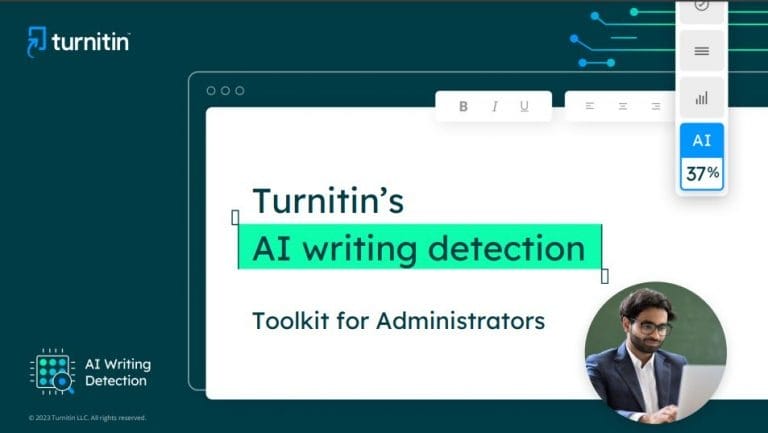
Key Features for Teachers
- Plagiarism detection across billions of sources
- AI-generated content detection
- Feedback Studio for personalized comments
- Originality reports showing matched sources
Best Use Cases
Use Turnitin when collecting written assignments to ensure originality. It helps you identify when students might need guidance on proper citation.
Pricing
Free version available. Pro planes start at $12/month.
6. Brisk Teaching – Chrome Extension for Teachers
Brisk Teaching is a Chrome extension designed specifically for teachers. It integrates AI directly into your browser, making it easy to access AI tools while you work.
What It Does
Brisk Teaching provides quick access to AI features like generating lesson plans, creating quizzes, providing feedback, and adapting text for different reading levels.

Key Features for Teachers
- AI-powered feedback on student work
- Text adaptation for different reading levels
- Translation capabilities
- Tracks AI usage in student work
Best Use Cases
Use Brisk for generating feedback at scale or quickly creating supplementary materials.
Pricing
Free version available. Pro version costs $99.99 per year.
7. MagicSchool – 50+ AI Tools in One Platform
MagicSchool is like having 50 different AI assistants in one place. It’s specifically designed for teachers and covers everything from lesson planning to parent communication.
What It Does
MagicSchool provides over 50 AI tools built specifically for education. You can access tools for lesson planning, report writing, IEP creation, social-emotional learning, and much more.
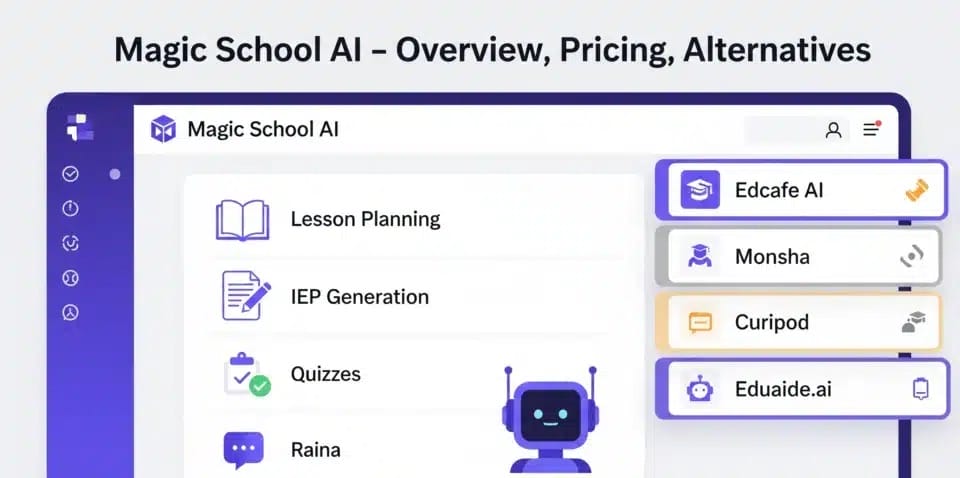
Key Features for Teachers
- IEP and SEL plan generation
- Assignment scaffolder for breaking down tasks
- Report card comment generator
- Parent email templates
Best Use Cases
MagicSchool is perfect if you want one platform that handles multiple needs. Like write an IEP, create a lesson plan, or draft a parent email, you’ll find a tool for it.
Pricing
Free version available. Premium version costs $99.96 per year.
8. Monsha – Curriculum-Aligned Lesson Planning
Monsha specializes in creating lessons that align with educational standards. If you need lessons that match your curriculum and learning objectives, Monsha is an excellent choice.
What It Does
Monsha generates lesson plans and units based on educational standards. It can create or repurpose materials and customize content for different grade levels.
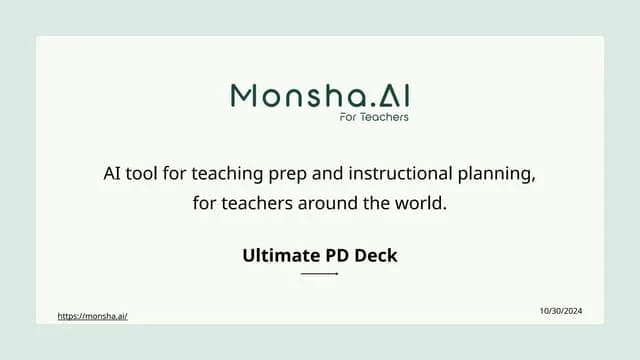
Key Features for Teachers
- `Curriculum alignment with educational standards
- Generates complete lesson units
- Customization for different grade levels
- Export to Google Classroom and Google Workspace
Best Use Cases
Use Monsha to create lessons that align with specific standards. It’s especially useful for new teachers or when teaching a subject for the first time.
Pricing
Free version available. Pro plan with free trial for advanced features.
9. Gamma – AI-Powered Presentations
Gamma makes creating professional presentations incredibly fast. Just describe what you want, and Gamma generates designed slides with proper formatting and layout.
What It Does
Gamma uses AI to create presentation slides from text prompts. You describe your content, and it generates visually appealing slides that you can then customize.

Key Features for Teachers
- AI slide generation from prompts
- Professional design templates
- Real-time collaboration with colleagues or students
- Mobile-friendly presentations
Best Use Cases
Use Gamma when you need to create presentations quickly. It’s perfect for lesson presentations, parent meetings, or student projects.
Pricing
Free version with limited features. Premium version costs $8 per month.
10. Nolej – Interactive Content Creation
Nolej transforms static educational materials into interactive learning experiences. If you have textbooks, PDFs, or documents, Nolej can turn them into engaging interactive content.
What It Does
Nolej takes your existing materials and automatically generates interactive elements like quizzes, flashcards, games, and glossaries.
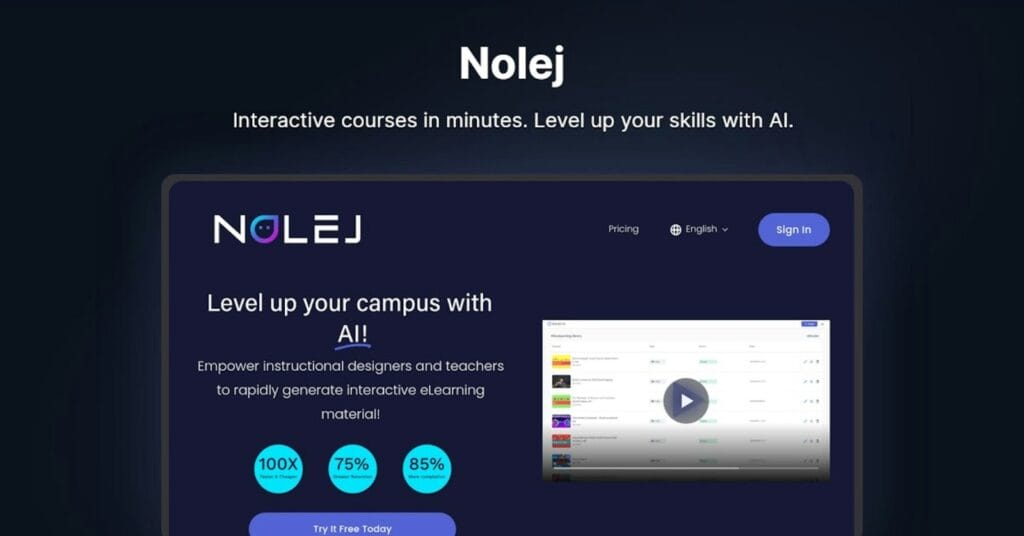
Key Features for Teachers
- Automatic quiz generation from content
- Interactive flashcard creation
- Glossary and crossword generation
- LMS integration (SCORM, xAPI)
Best Use Cases
It’s perfect for converting textbook chapters or lecture notes into engaging learning experiences.
Pricing
Free trial available. Subscription plans for advanced features.
11. Perplexity – AI Research Assistant
Perplexity is an AI-powered search engine that provides answers with citations. It’s like having a research assistant that can find and summarize information from across the internet.
What It Does
Perplexity answers questions with cited sources.You can ask complex questions, and it provides detailed answers with links to where the information came from.
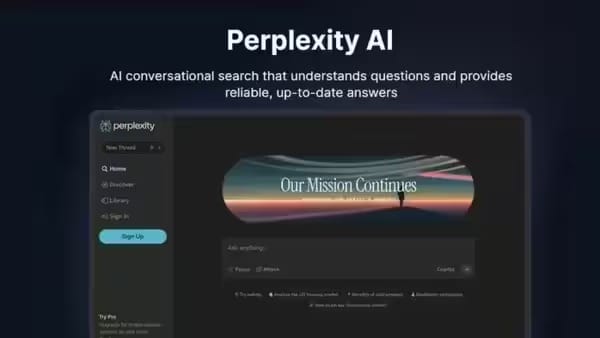
Key Features for Teachers
- AI-powered search with citations
- Collections to organize research projects
- Ability to query files and the web
- Collaboration features
Best Use Cases
Smart searching, instant factual answers, and deep topic exploration made super easy.
Pricing
Free version available. Paid around $20 per month.
How to Choose the Right AI Tools for Teachers
- Consider Your Specific Needs: Choose tools based on specific tasks like grading or lesson planning.
- Budget Considerations: Start with free versions (e.g., Canva) before considering paid subscriptions
- Integration with Existing Systems: Select tools that integrate with current platforms like Google Classroom, Microsoft Teams, or the school’s LMS for smoother workflows.
- Learning Curve and Support: Assess the time required to learn a new tool and look for platforms offering tutorials or customer support.
Best Practices for Using AI Tools for Teachers
Using AI tools for teachers effectively requires some thought and planning.
- Maintain Academic Integrity – Use AI tools for teachers are powerful, not replace student learning.
- Combine AI with Human Touch – AI works best when paired with personal expertise, feedback, and encouragement.
- Regular Training and Updates – Educators should stay updated on new features and effective usage.
- Student Privacy and Data Security – Ensure tools comply with privacy regulations like FERPA and protect student data.
Grow Your Teaching Career with TalentGro Global
Professional development is as important as adopting new AI tools for teachers. Staying updated with technology helps you become a better educator.
TalentGro Global helps teachers advance their careers, offering tailored resources and support 👈. Master in new teaching technologies, improve your classroom management, or career opportunities.
The right AI tools, combined with ongoing development, create a more engaging and rewarding experience for teachers and students.
Conclusion
AI tools for teachers are becoming essential in modern education, helping with lesson planning, grading, and student engagement.
Start with one or two free AI tools 😊 that solve your biggest teaching challenges, and expand to more as you get comfortable.
The aim isn’t to replace teaching, but to use technology to teach, inspire, and help students grow—making your work smarter, not harder. By using AI wisely, you can create engaging lessons and spend more time connecting with students.
Frequently Asked Questions🙍♀️
Q1: Are AI tools for teachers safe to use with student data?
A: Yes, most reputable tools follow strict privacy rules. Just check their policy and avoid sharing sensitive student information unless your school approves it.
Q2: Can AI tools for teachers replace human teachers?
A: No, AI tools only help with routine tasks like grading and content creation. They support you, but the real connection, guidance, and inspiration always come from teachers.
Q3: How much time can AI tools for teachers actually save?
A: Most teachers save 5-10 hours per week by using AI tools for grading, lesson planning, and content creation.The key is choosing tools that address your biggest time-consuming tasks.
Q4: Do I need to be tech-savvy to use AI tools for teachers?
A: Not at all. Most AI tools for teachers are designed to be user-friendly. Tools like Canva and ChatGPT are intuitive. If you can use Google Docs or email, you can use most AI tools for teachers.
Q5: What’s the best AI tool for teachers to start with?
A: It depends on your needs, but a great starting point is a tool that saves time and is easy to use. For content creation, Canva works well.For quick explations, ChatGPT-style tools help a lot. For quizzes, tools like Quizizz are useful.
Q6: How can I stay updated on new AI tools for teachers?
A: Follow education blogs, join teacher communities on social media, and attend workshops. TalentGro Global also shares helpful updates, resources, and training, so you can easily learn about the latest teaching technologies and best classroom practices.
